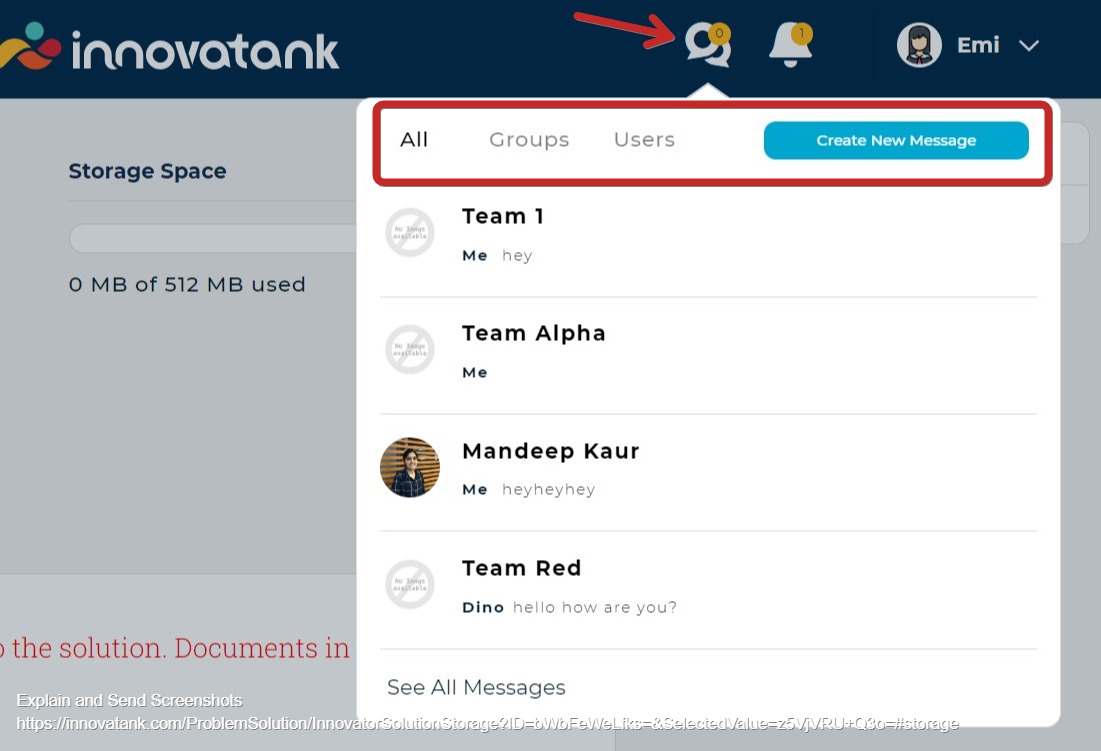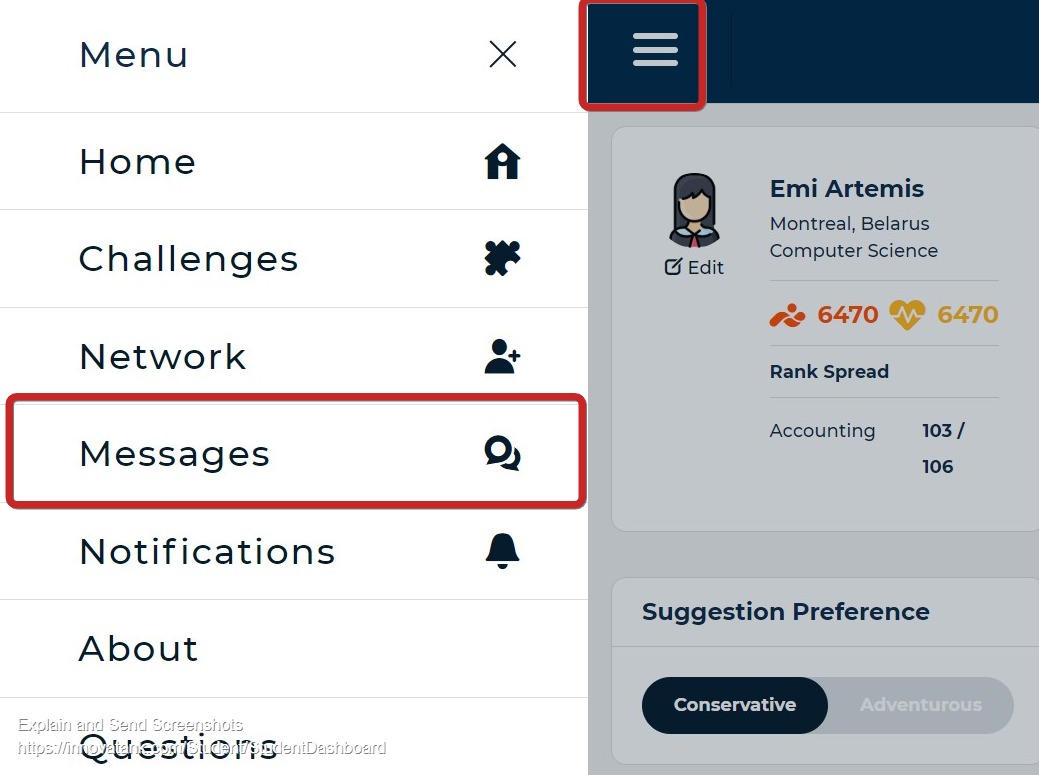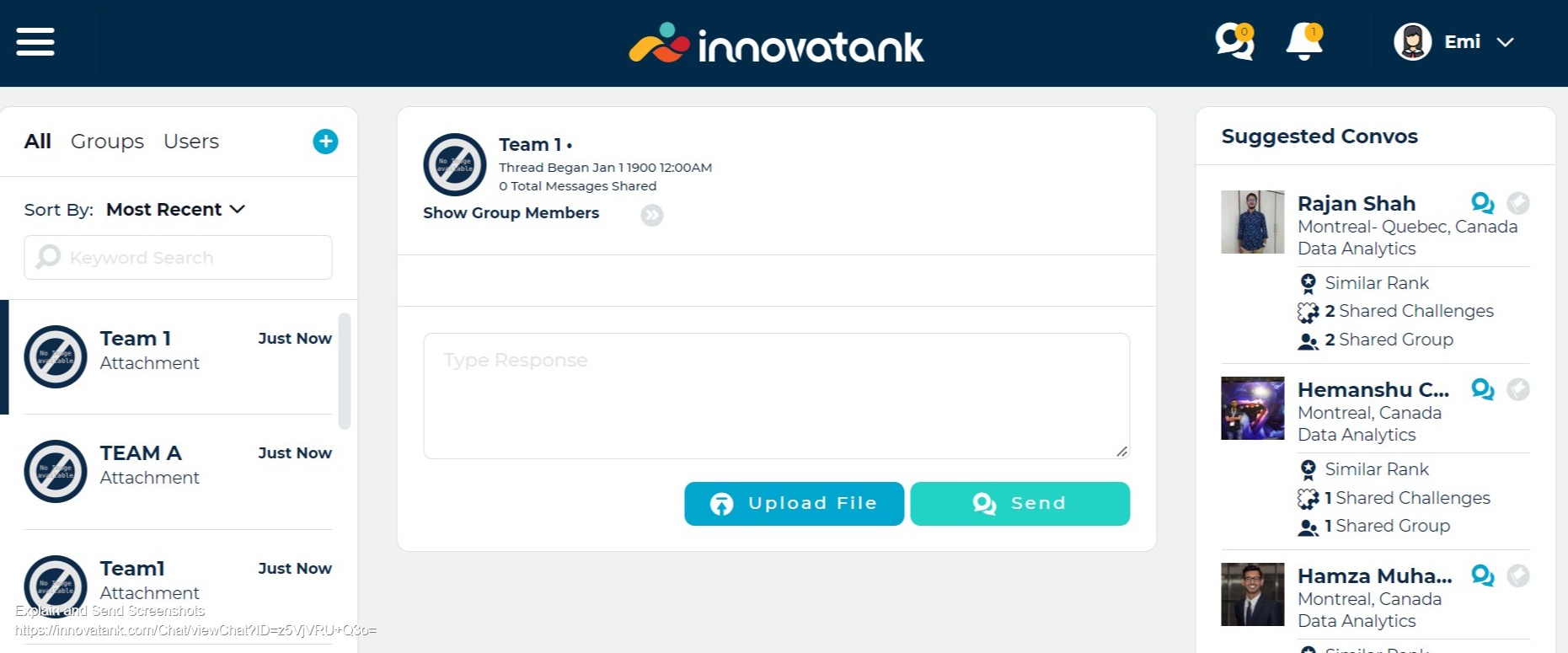How can I send a message to my team?

Click on Message Board in the challenge to send a message to the entire team.
- or from tool bar click on the messaging icon: Groups and select the team.
- or from Menu in the tool bar click on Messages to reach the Chat window.