How do I subscribe to a course?

-
Log into your account.
-
From your dashboard menu select Challenges.
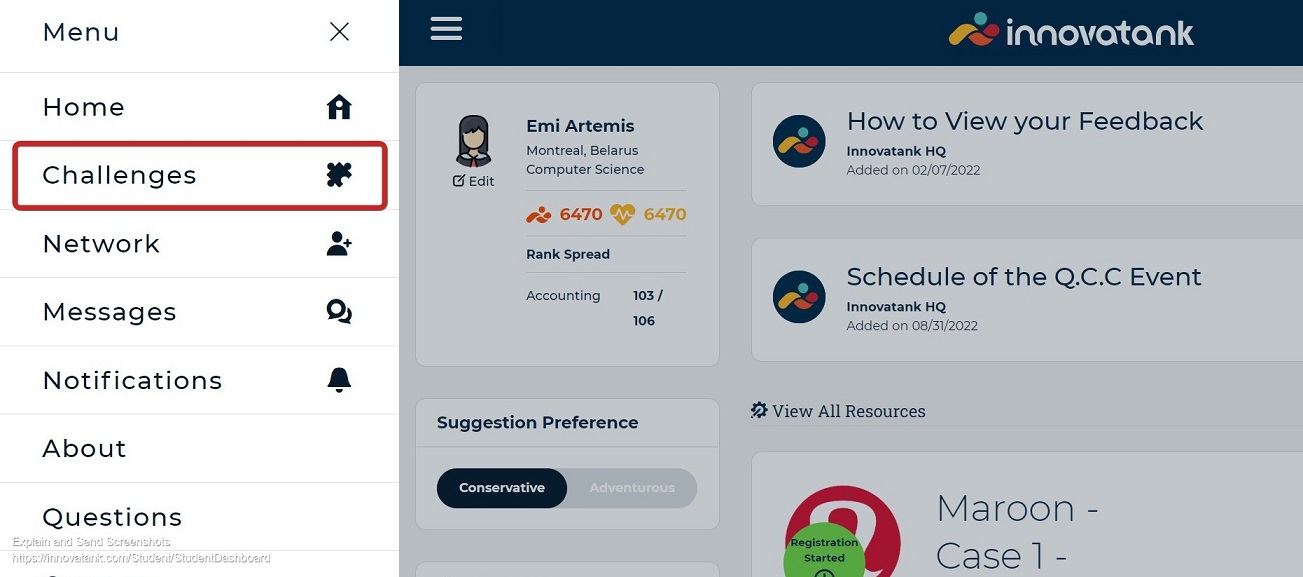
- Search the challenge library for the course. If you cannot find it, you can search for it by title or search by the 4-letter course id. Once you find the course, click on the Subscribe button.
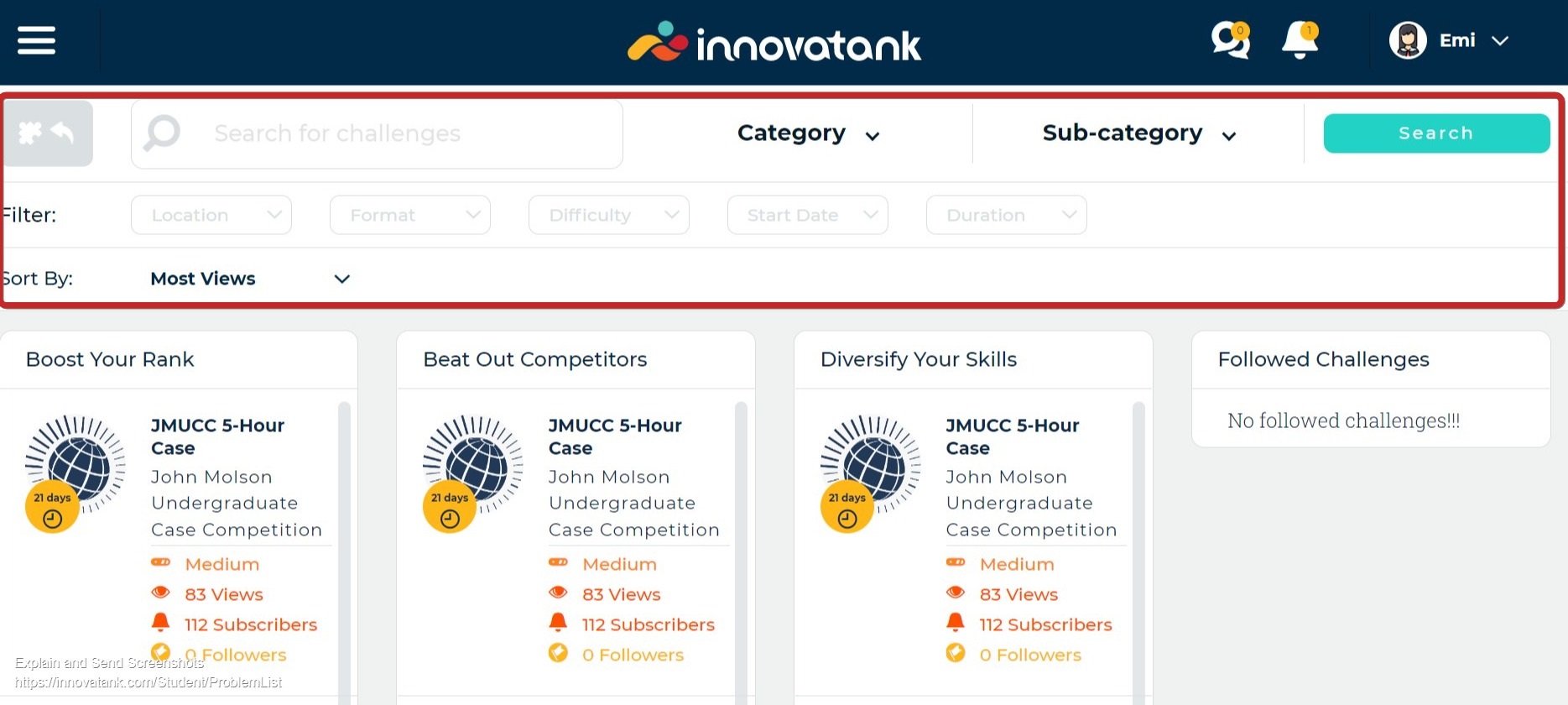
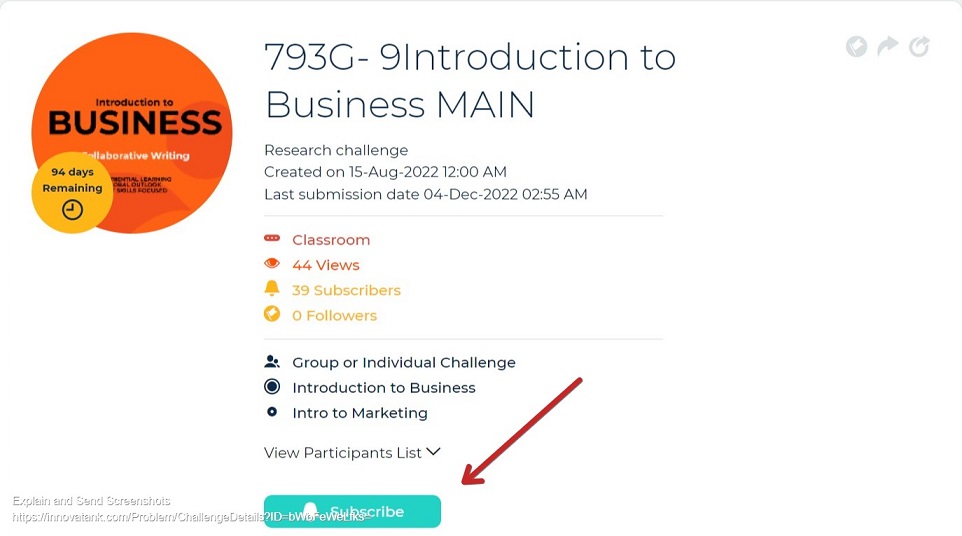
- Once you subscribe, you will find your status as Subscribed and the course information will be populated on the page (Repository).