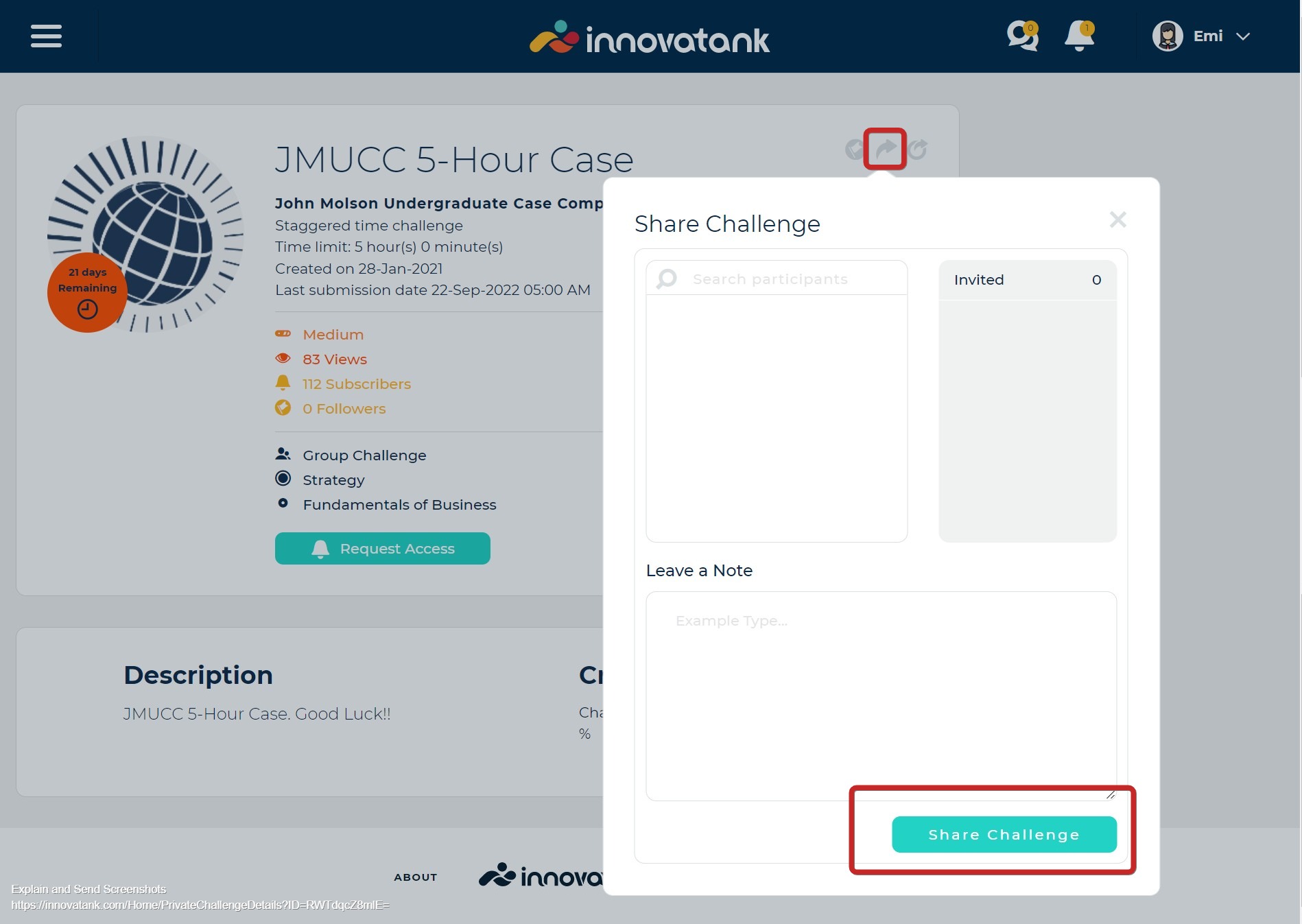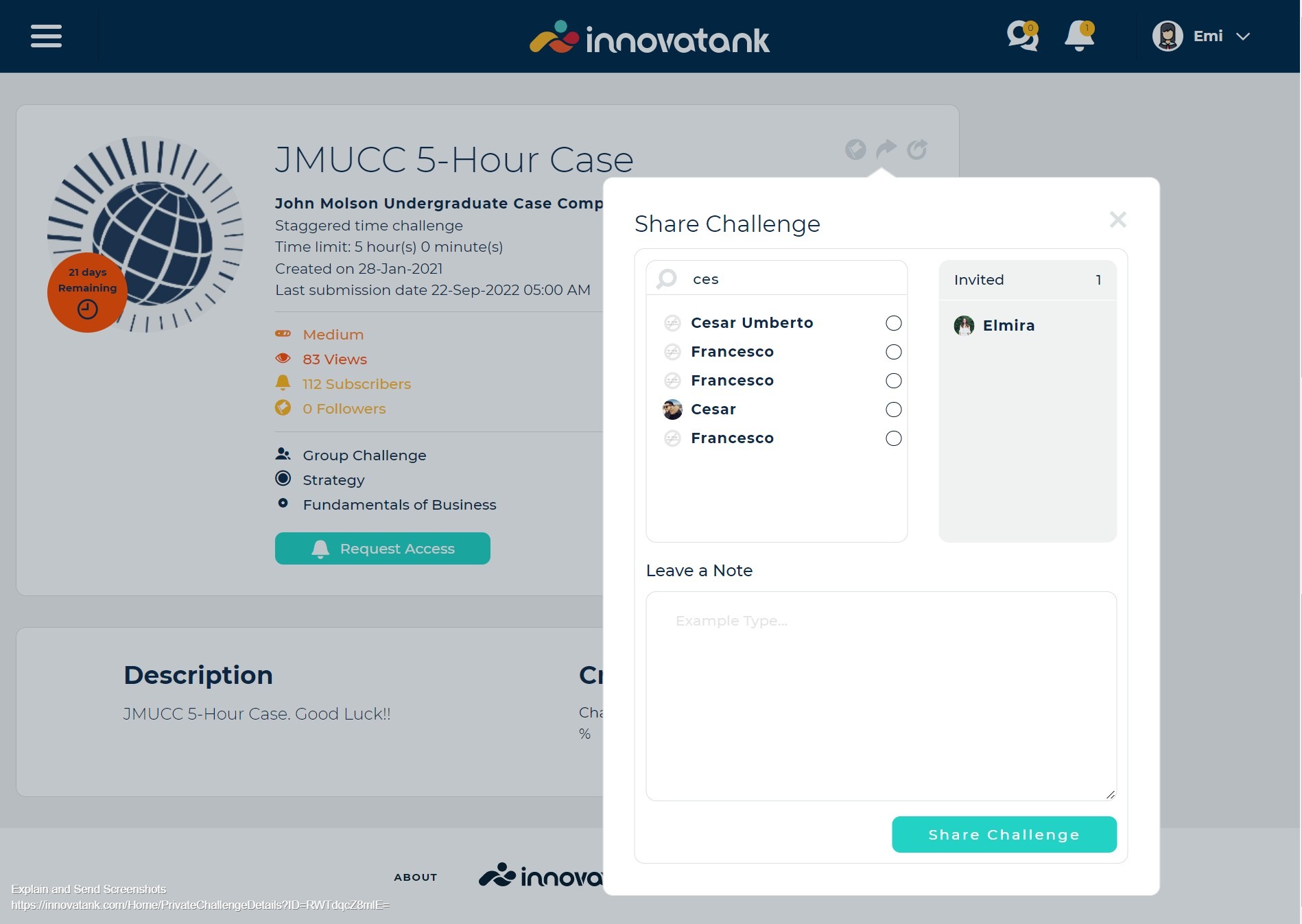How to share a challenge with students?

- Go to the challenge you want to share and click on the icon copy
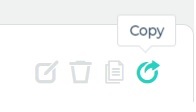 . This will generate a summary page of the challenge so others can log in or Create an Account to view the details of the challenge.
. This will generate a summary page of the challenge so others can log in or Create an Account to view the details of the challenge.
- Go to the Challenge Description Page. Find the share icon on the top right, and share the link.