When do participants have access to the repository of a challenge?

- Go to Innovatank.com, purchase your account.
- Once registered and logged in, please follow this link to subscribe to your class: https://bit.ly/3PMbJiz or Click on Explore or Search the code 73AM Subscribe to the challenge.
- Once you subscribe, you will find your course activities show up at the top right of your dashboard, you can click the course or challenge then click the repository button to access it.